🚀 Ruby on Rails with Hotwire: What, Why, and How to Use Turbo, Stimulus, and Strada 🚀
🚀 Ruby on Rails with Hotwire: What, Why, and How to Use Turbo, Stimulus, and Strada 🚀
Welcome, fellow developers! 🤩 If you’re looking to supercharge your Ruby on Rails applications with minimal JavaScript, Hotwire is the answer. Whether you’re aiming for seamless page updates, snappy user interactions, or native-like experiences, Hotwire’s tools — Turbo, Stimulus, and Strada — bring a fresh approach to building modern, dynamic applications. Let’s dive into each of these tools, their key components, and how they make your coding life a breeze. 🌬️
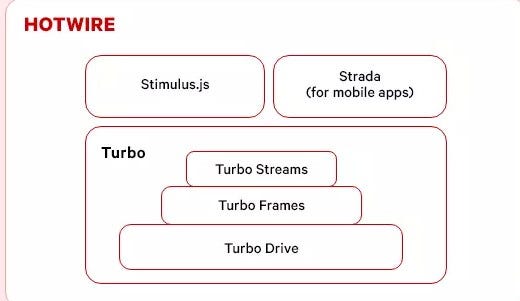
🌟 What is Hotwire?
Hotwire (HTML Over The Wire) is a suite of tools for building modern applications without writing tons of JavaScript. In traditional setups, you’d use JavaScript frameworks like React or Vue for dynamic interactions. Hotwire replaces this need by leveraging server-rendered HTML sent directly over WebSockets, delivering snappy, interactive pages without the usual SPA complexity.
🧩 Why Use Hotwire with Rails?
Using Hotwire with Rails keeps everything streamlined:
- Minimal JavaScript for a smoother dev experience.
- Reduced complexity by handling interactions server-side.
- Enhanced speed and interactivity without heavy client-side logic.
Now, let’s dive into Turbo, Stimulus, and Strada! Each has unique powers to level up your Rails application. 🔥
🚀 Turbo: Enhance Page Loading and Forms
What is Turbo?
Turbo powers seamless navigation and real-time updates by leveraging server-rendered HTML. It replaces the need for AJAX requests, minimizing JavaScript usage by managing page and form interactions directly on the server.
Key Components of Turbo
- Turbo Frames: Frame-specific partial page reloads for smoother UI updates.
- Turbo Streams: Real-time updates to specific elements without refreshing the entire page.
- Turbo Drive: Enables fast navigation by caching pages and preloading links.
Implementing Turbo in Rails
1. Add Turbo to Your Gemfile:
gem 'turbo-rails'2. Create a Turbo Frame: Turbo frames allow specific sections of a page to update independently.
<turbo-frame id="profile">
<%= render 'profile' %>
</turbo-frame>This makes only the profile frame reload when updated—perfect for partial updates! 🔄
3. Turbo Stream Example: Turbo Streams allow real-time updates without page reloads. Use this to broadcast updates when a model changes:
# In your Rails model
after_create_commit { broadcast_append_to "posts" }4. Handle Turbo with Forms: Turbo takes over form submissions by default:
<%= form_with model: @post, data: { turbo: true } do |form| %>
<%= form.text_field :title %>
<%= form.submit %>
<% end %>🛠️ Tip: Disable Turbo on a specific form by setting data: { turbo: false } if needed.
💪 Stimulus: Supercharge Interactivity
What is Stimulus?
Stimulus is a JavaScript framework that lets you enhance HTML elements with controllers. It’s lightweight and pairs well with Turbo for handling interactions without overwhelming your codebase.
Key Concepts of Stimulus
- Controllers: Define interactivity, such as click events.
- Targets: Bind HTML elements to controller properties.
- Actions: Link HTML events (e.g., clicks) to controller functions.
How to Use Stimulus in Rails
1. Add Stimulus to Your Rails App:
bin/rails webpacker:install:stimulus2. Define a Controller: Let’s create a hello_controller.js that displays a welcome message when a button is clicked:
// hello_controller.js
import { Controller } from "stimulus";
export default class extends Controller {
static targets = [ "output" ];
greet() {
this.outputTarget.textContent = "Hello, Stimulus! 👋";
}
}3. Attach Controller to HTML:
<div data-controller="hello"> <button data-action="click->hello#greet">Say Hello</button> <p data-hello-target="output"></p> </div>🛠️ Tip: Use Stimulus for minor UI interactions (like opening modals or tabs) where you might typically write JavaScript functions!
📱 Strada: Bringing Native Experiences to Web Apps
What is Strada?
Strada bridges the gap between web and native applications by handling device-specific interactions, allowing Rails apps to access mobile features without needing a full native app.
Key Components of Strada
- Native Bridges: Connects your web app to native device APIs.
- Device-Specific Functions: Allows interactions like camera access, haptic feedback, etc.
Example: Accessing Device Camera with Strada
Note: Strada is still experimental, so full implementation might vary depending on updates from Hotwire.
1. Install Strada (available only in beta at the moment):
yarn add @hotwired/strada2. Access Camera in a Rails View:
<button data-action="click->camera#start">Take a Picture 📸</button>3. Define the Strada Controller (JavaScript):
import { Controller } from "@hotwired/strada";
export default class extends Controller {
start() {
navigator.camera.getPicture((imgData) => {
// Handle the image data
console.log("Image captured: ", imgData);
});
}
}🚨 Note: Strada works best for progressive web apps or native webview integrations in iOS and Android apps.
✨ Tips and Tricks for Mastering Hotwire with Rails
- Combining Turbo Frames and Streams: Use Turbo Frames for sections that need frequent updates and Turbo Streams for broadcasting changes across users.
- Controller Lifecycle: Stimulus controllers have lifecycle callbacks (e.g.,
connect,disconnect). Use these for initiating or tearing down listeners and UI effects. - Optimize for Mobile: Turbo and Strada provide unique advantages in creating mobile-friendly applications — use them to streamline user experiences on smaller screens.
- Error Handling: Manage errors gracefully with Turbo Frames by rendering fallback content inside frames, enhancing user experience with smooth reloads.
🌟 Wrapping Up
Hotwire — with Turbo, Stimulus, and Strada — is an incredible toolkit for building highly interactive and responsive Rails apps with minimal JavaScript. From seamless page transitions with Turbo to supercharging interactivity with Stimulus and enhancing mobile experiences with Strada, Hotwire streamlines development while keeping your app lightweight and snappy.
By mastering Hotwire, you’re not only enhancing the user experience but also future-proofing your applicataion with a more maintainable and efficient front-end architecture. So go ahead, try these tools, and bring new energy to your Rails projects! 🛠️🚀
Comments
Post a Comment