🚀 Supercharge Your Serverless Apps with AWS Lambda and Ruby 3.2! 🌟
🚀 Supercharge Your Serverless Apps with AWS Lambda and Ruby 3.2! 🌟
Ruby developers, rejoice! 🎉 AWS Lambda now supports Ruby 3.2, making it easier than ever to build scalable, cost-effective applications. In this blog, we’ll:
- Unpack what AWS Lambda is 🤔
- Walk through an example using Ruby 3.2 💻
- Highlight its usefulness and real-world applications 🌍
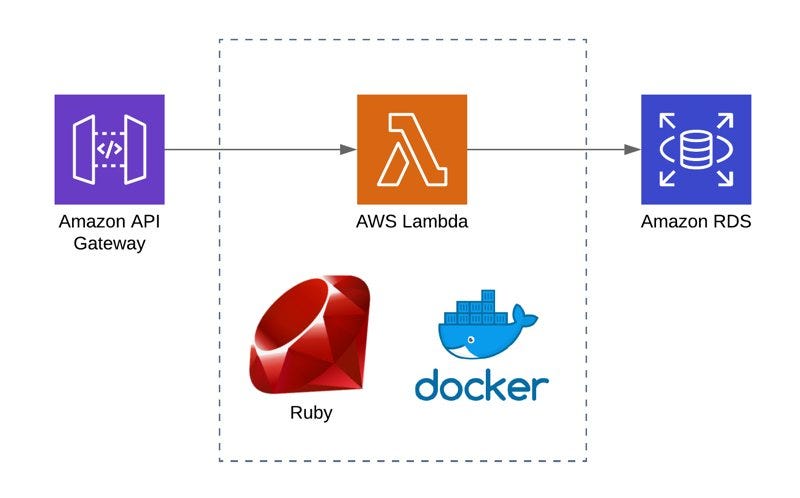
🌟 What is AWS Lambda?
AWS Lambda is a serverless compute service that lets you run code without managing servers. Instead of provisioning infrastructure, you upload your code, and AWS handles everything — scaling, patching, and availability.
Key benefits of Lambda include:
- Pay-as-you-go pricing 💰
- Automatic scaling for traffic spikes 📈
- Seamless integration with AWS services 🌐
With Ruby 3.2 support, you can now leverage the latest Ruby features to write high-performance, serverless applications. 🎊
🛠️ Building a URL Shortener with AWS Lambda and Ruby 3.2
Let’s create a simple URL shortener. When a user sends a long URL, our Lambda function will generate a short URL and return it.
Step 1: Set Up Your Environment
Ensure you have AWS CLI and AWS SAM CLI installed. These tools make it easy to test and deploy Lambda functions.
# Install AWS CLI
pip install awscli --upgrade
# Install SAM CLI
brew install aws/tap/aws-sam-cliStep 2: Initialize a Ruby 3.2 Project
Create a new SAM application for Ruby 3.2:
sam init --runtime ruby3.2 --name ruby-url-shortenerNavigate to the project directory:
cd ruby-url-shortenerStep 3: Write the Lambda Function
Open hello_world/app.rb and update the lambda_handler to process URLs.
require 'securerandom'
require 'json'
# Hash to store short URLs in memory (for demonstration purposes)
SHORT_URLS = {}
def lambda_handler(event:, context:)
body = JSON.parse(event['body']) rescue {}
long_url = body['url']
if long_url
short_code = SecureRandom.hex(3)
SHORT_URLS[short_code] = long_url
{
statusCode: 200,
body: JSON.generate({ short_url: "https://short.ly/#{short_code}" })
}
else
{
statusCode: 400,
body: JSON.generate({ error: "Please provide a valid URL." })
}
end
endStep 4: Test Locally
Use the SAM CLI to simulate a request to your Lambda function:
sam local invoke "HelloWorldFunction" -e events/event.jsonCreate a test event (events/event.json):
{
"body": "{\"url\": \"https://example.com/very-long-url\"}"
}Step 5: Deploy the Function to AWS
Deploy your Lambda function:
sam deploy --guidedDuring the deployment process, set up an API Gateway so your Lambda can receive HTTP requests. After deployment, you’ll receive an endpoint URL to test your function.
🎯 Why Use AWS Lambda with Ruby 3.2?
- Scalability 📈
Automatically handles any load, from a single request to thousands per second. - Cost-Effectiveness 💰
Pay only for the compute time you use, making it ideal for low-traffic or unpredictable workloads. - Event-Driven Architecture 📩
Trigger Lambda functions using events like HTTP requests, S3 uploads, or database changes. - Modern Ruby Features 💎
Take advantage of Ruby 3.2 improvements like pattern matching, better performance, and memory optimizations. - No Server Maintenance 🛠️
Focus on your code while AWS takes care of the infrastructure.
🌍 Applications of AWS Lambda and Ruby 3.2
- URL Shorteners ✂️
As shown above, create short URLs for easy sharing. - Image Processing 🖼️
Resize or optimize images uploaded to an S3 bucket. - Webhooks 🔔
Handle incoming webhooks for services like Stripe or GitHub. - Data Processing Pipelines 📊
Process logs, analyze data, or transform files in real time. - Custom APIs 🌐
Build robust RESTful or GraphQL APIs integrated with DynamoDB, S3, and other AWS services.
✨ Conclusion
AWS Lambda paired with Ruby 3.2 is a game-changer for Ruby developers. Whether you’re building APIs, automating workflows, or processing data, Lambda simplifies the development process while keeping costs low.
🔥 Ready to take your Ruby apps to the next level? Start exploring AWS Lambda today and build something amazing! 🚀
💡 Pro Tip: Combine AWS Lambda with AWS services like API Gateway, S3, and DynamoDB to unlock even more possibilities! 😍
💬 What will you build with AWS Lambda and Ruby 3.2? Share your thoughts and projects in the comments below! 😊
Comments
Post a Comment