🚀 Microservices vs. Monolith: Battle of the Architectures with Real Code! 💻
🚀 Microservices vs. Monolith: Battle of the Architectures with Real Code! 💻
Choosing the right architecture for your application is like picking the perfect tool for a job — get it wrong, and everything becomes harder! In this blog, we’ll dive into the microservices vs. monolith debate, compare their pros and cons, and showcase real-world code examples. Let’s settle this showdown! 🥊
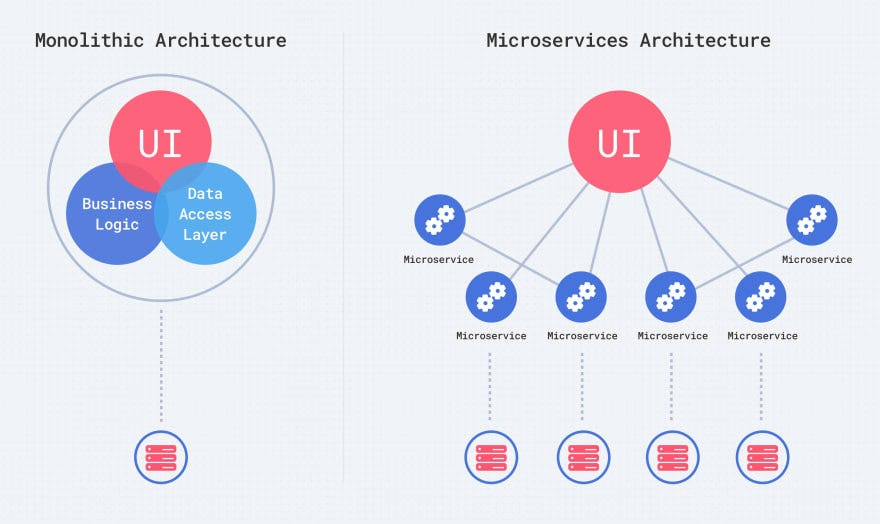
🏛️ What’s a Monolith?
A monolithic architecture bundles all components (UI, business logic, database layer) into a single codebase. Think of it as a massive container where everything is tightly coupled. For example, an e-commerce app might have user authentication, product catalog, and order processing all in one place.
✅ Pros of Monoliths
- 🚀 Simple to develop & deploy: One codebase = fewer moving parts.
- 🧪 Easier testing: End-to-end tests are straightforward.
- 💡 ACID Transactions: Data consistency is easier with a single database.
❌ Cons of Monoliths
- 📈 Scaling struggles: You must scale the entire app, even if only one feature is overloaded.
- 🐌 Slower development: Tight coupling makes changes risky and slow.
- 🎯 Single point of failure: One bug can crash the whole system.
👨💻 Monolith Code Example (Python/Flask)
from flask import Flask, jsonify
app = Flask(__name__)
# All routes in one place 🏗️
@app.route('/users/<id>')
def get_user(id):
return jsonify({"user": id})
@app.route('/products/<id>')
def get_product(id):
return jsonify({"product": id})
@app.route('/orders', methods=['POST'])
def create_order():
# Check user and product directly in the monolith 🛒
user_id = request.json['user_id']
product_id = request.json['product_id']
# ... validate and process order
return jsonify({"order": "success"})
if __name__ == '__main__':
app.run()🌐 What are Microservices?
Microservices break an app into small, independent services that communicate via APIs. Each service owns its logic and database. For example, our e-commerce app might split into User Service, Product Service, and Order Service.
✅ Pros of Microservices
- 🚀 Independent scaling: Scale only what’s needed (e.g., Order Service during sales).
- 🛠️ Tech flexibility: Use different languages/tools per service.
- 🔒 Fault isolation: One service crashing won’t bring down the whole app.
❌ Cons of Microservices
- 🤯 Complexity: Managing deployments, logging, and monitoring across services.
- 🐢 Network latency: API calls between services add overhead.
- 📊 Data consistency: Requires eventual consistency or patterns like Sagas.
👩💻 Microservices Code Example (Python/Flask)
User Service (user_service.py):
from flask import Flask, jsonify
app = Flask(__name__)
@app.route('/users/<id>')
def get_user(id):
return jsonify({"user": id})
if __name__ == '__main__':
app.run(port=5001)Product Service (product_service.py):
from flask import Flask, jsonify
app = Flask(__name__)
@app.route('/products/<id>')
def get_product(id):
return jsonify({"product": id})
if __name__ == '__main__':
app.run(port=5002)Order Service (order_service.py):
from flask import Flask, jsonify, request
import requests
app = Flask(__name__)
@app.route('/orders', methods=['POST'])
def create_order():
user_id = request.json['user_id']
product_id = request.json['product_id']
# Call User and Product services via API 🔄
user = requests.get(f'http://localhost:5001/users/{user_id}').json()
product = requests.get(f'http://localhost:5002/products/{product_id}').json()
# Process order if valid
return jsonify({"order": "success"})
if __name__ == '__main__':
app.run(port=5003)🌍 Real-World Comparison
🏢 When to Choose Monolith:
- Your team is small, and the app is simple (e.g., a MVP).
- You need rapid development and deployment.
- Data consistency is critical (e.g., banking apps).
🚀 When to Choose Microservices:
- Your app is large and complex (e.g., Netflix, Amazon).
- Teams need autonomy (e.g., cross-functional squads).
- Scaling specific components is essential.
🏁 Conclusion: There’s No “Winner” 🏆
Monoliths are like Swiss Army knives — compact and efficient for small tasks. Microservices are specialized toolkits — flexible but complex. Choose based on your project’s needs!
- Start with a monolith if you’re building something simple.
- Transition to microservices as complexity grows.
Tools to Explore:
- Monoliths: Django, Rails, Spring Boot.
- Microservices: Docker 🐳, Kubernetes ☸️, API Gateways.
Got questions? Drop them below! 👇 Let’s architect the future, one line of code at a time! 💪✨
Comments
Post a Comment