🚀 Pro Coder Principles: Mastering CSS & HTML Structuring for Flawless Websites & UIs 🎨
🚀 Pro Coder Principles: Mastering CSS & HTML Structuring for Flawless Websites & UIs 🎨
Creating clean, scalable, and maintainable HTML & CSS is crucial for any web developer. Whether you’re building a website or a UI for an application, following Pro Coder Principles ensures efficiency, readability, and performance.
In this guide, we’ll explore best practices for structuring HTML & CSS, along with common pitfalls to avoid. Let’s dive in!
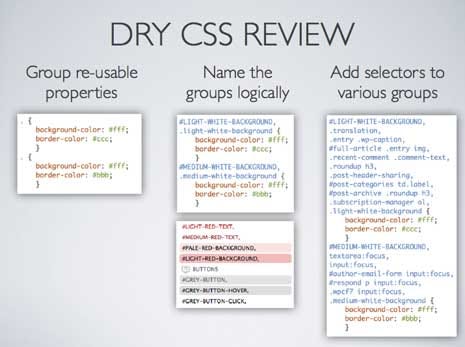
📜 HTML Structuring Principles
1. Semantic HTML is King 👑
Always use semantic tags to improve accessibility, SEO, and readability.
✅ Good:
<header>
<nav>
<ul>
<li><a href="#">Home</a></li>
<li><a href="#">About</a></li>
</ul>
</nav>
</header>
<main>
<article>
<h1>Article Title</h1>
<p>Content goes here...</p>
</article>
</main>
<footer>© 2024 My Site</footer>❌ Bad:
<div id="header">
<div class="nav">
<div class="menu">
<span><a href="#">Home</a></span>
<span><a href="#">About</a></span>
</div>
</div>
</div>
<div id="main-content">...</div>
<div id="footer">...</div>2. Consistent Indentation & Formatting 📏
Proper indentation improves readability. Use 2 or 4 spaces (not tabs).
✅ Good:
<section>
<div class="container">
<h2>Section Title</h2>
<p>Content here.</p>
</div>
</section>❌ Bad:
<section><div class="container"><h2>Section Title</h2><p>Content here.</p></div></section>3. Avoid Div Soup 🍜
Don’t overuse <div> when semantic tags exist.
❌ Avoid:
<div class="header">
<div class="nav">
<div class="list">
<div class="item"><a href="#">Link</a></div>
</div>
</div>
</div>✅ Better:
<header>
<nav>
<ul>
<li><a href="#">Link</a></li>
</ul>
</nav>
</header>🎨 CSS Structuring Principles
1. Use a CSS Methodology (BEM, SMACSS, OOCSS) 🧩
BEM (Block, Element, Modifier) is widely used:
✅ Example:
/* Block */
.card { ... }
/* Element */
.card__title { ... }
/* Modifier */
.card--dark { ... }❌ Avoid unstructured CSS:
.title { ... } /* Too generic */
.card-title { ... } /* Inconsistent */2. Avoid Over-Specificity 🎯
High specificity makes CSS hard to override.
❌ Bad:
body div#main .container ul.nav li a { ... } /* Too specific! */✅ Better:
.nav__link { ... } /* Low specificity, reusable */3. Mobile-First Approach 📱
Write CSS for mobile first, then enhance for larger screens.
✅ Good:
/* Base (Mobile) */
.container { padding: 1rem; }
/* Tablet & Up */
@media (min-width: 768px) {
.container { padding: 2rem; }
}❌ Bad (Desktop-First):
/* Desktop */
.container { padding: 2rem; }
/* Mobile Override */
@media (max-width: 767px) {
.container { padding: 1rem; }
}4. Avoid !important ☠️
Overusing !important leads to maintenance nightmares.
❌ Bad:
.button { color: red !important; }✅ Better:
.button--alert { color: red; } /* Use modifiers instead */🚫 What to Avoid for the Best Templates & UIs
1. Inline Styles & Excessive IDs
🔹 Why? Hard to maintain and override.
❌ Bad:
<p style="color: blue; font-size: 14px;">Text</p>2. Over-Nesting in CSS Preprocessors (SASS/LESS)
🔹 Why? Leads to bloated, unreadable CSS.
❌ Bad:
.parent {
.child {
.grandchild {
a { color: red; }
}
}
}3. Non-Responsive Fixed Units
🔹 Why? Breaks on different screens.
❌ Bad:
.container { width: 1200px; } /* Fixed width */✅ Better:
.container { max-width: 1200px; width: 100%; } /* Flexible */4. Unoptimized Assets (Large Images, Unused CSS)
🔹 Why? Slows down performance.
✅ Fix:
- Use WebP for images.
- PurgeCSS to remove unused styles.
🎯 Final Thoughts
By following these Pro Coder Principles, you’ll create:
✔ Clean, semantic HTML
✔ Maintainable, scalable CSS
✔ Fast, responsive layouts
✔ Better developer & user experience
🚀 Start implementing these today and level up your front-end skills!
💬 What’s your favorite CSS/HTML structuring tip? Drop it in the comments! 👇
#WebDev #FrontEnd #CSS #HTML #CodingTips
Comments
Post a Comment